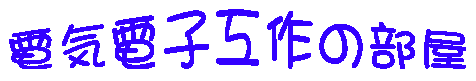
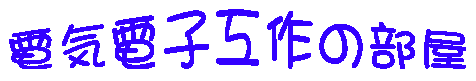
|
Raspberry Pi4 Model B 4GB (M-14778) |
末尾の注意事項をお読み下さい。
本ページは金銭授受を伴う行為を含むAuctionや商用Web Pageからの無断リンク・無断参照を禁じます。
無断リンク・無断参照が判明した時点で然るべき処置をとらさせて頂きます。
|
データ番号 |
1696 |
|||||||
|
区 分 |
部品 |
|||||||
|
分 類 |
マイコン |
|||||||
|
品 名 |
Raspberry Pi4 Model B 4GB (M-14778) |
|||||||
|
発売元 |
製造元 OKdo Technology Limited 販売元 秋月電子通商 (他、各社より販売) |
|||||||
|
価 格 |
7,480円(10%税込) |
|||||||
|
主要部品 |
− |
|||||||
|
電 源 |
5Vdc |
|||||||
|
概略仕様 |
|
|||||||
|
付属基板 |
Raspbarry Pi 4 Model B |
|||||||
|
付属ケース |
無し(各社メーカより様々なケースが販売されている。) |
|||||||
|
外形寸法 |
基板単体完成時 W 88.2mm D 58.6mm H 18.2mm |
|||||||
|
追加購入 |
− |
|||||||
|
コメント |
− |
|||||||
|
改 造 |
− |
|||||||
|
その他 (製作例) |
【 パッケージ外観(表面) 】
【 パッケージ外観(裏面) 】
【 パッケージ外観(開封時) 】
【 パッケージ構成品 】
【 Safty and User guide (表面) 】
【 Safty and User guide ( 日本語部1) 】
【 Safty and User guide ( 日本語部2) 】
【 基板A面外観1 】
【 基板A面外観2 】
【 基板A面外観3 】
【 基板A面外観4 】
【 基板A面外観5 】
【 基板A面外観6 】
【 基板A面外観7 】
【 基板A面外観8 】
【 基板A面外観9 】
【 基板A面外観10 】
【 基板A面 拡大外観1 】
【 基板A面 拡大外観2 】
無線関係規制情報:米国(FCC)・カナダ(ISED:IC認証番号) 【 基板A面 拡大外観3 】
【 基板B面外観 】
【 基板B面 無線関係規制情報:日本(技適マーク) 】
【 基板B面 無線関係規制情報:メキシコ・ブラジル・台湾・フィリッピン 】
【 基板B面 無線関係規制情報:韓国 】
【 基板B面 UL関係情報 】
|
データ作成者 CBA
注意事項
本表の記載内容はデータ作成者の現状を表しているものであり、キット本来の機能・性能を表しているものではありません。
データ作成者の製作ミスなどにより、本来の機能・性能を出していないこともあります。
本表記載内容は、キット・部品購入時点における情報です。製造中止になったものや変更となっているものもあります。
追加購入部品欄にはケース・配線材料など共通的な部品については記載していません。
改造は各自の責任で行って下さい。
End of This Page.